XmlDocument 클래스 사용해서 Xml Parsing을 해보자.
아래의 Xml 문서는 w3school에 예제로 있는 자료인데 직접 만들기 귀찮으니 활용했다.
<?xml version="1.0" encoding="UTF-8"?>
<breakfast_menu>
<food>
<name>Belgian Waffles</name>
<price>$5.95</price>
<description>
Two of our famous Belgian Waffles with plenty of real maple syrup
</description>
<calories>650</calories>
</food>
<food>
<name>Strawberry Belgian Waffles</name>
<price>$7.95</price>
<description>
Light Belgian waffles covered with strawberries and whipped cream
</description>
<calories>900</calories>
</food>
<food>
<name>Berry-Berry Belgian Waffles</name>
<price>$8.95</price>
<description>
Belgian waffles covered with assorted fresh berries and whipped cream
</description>
<calories>900</calories>
</food>
<food>
<name>French Toast</name>
<price>$4.50</price>
<description>
Thick slices made from our homemade sourdough bread
</description>
<calories>600</calories>
</food>
<food>
<name>Homestyle Breakfast</name>
<price>$6.95</price>
<description>
Two eggs, bacon or sausage, toast, and our ever-popular hash browns
</description>
<calories>950</calories>
</food>
</breakfast_menu>
출처: www.w3schools.com/xml/default.asp
XML Tutorial
XML Tutorial XML stands for eXtensible Markup Language. XML was designed to store and transport data. XML was designed to be both human- and machine-readable. XML Example 2 <?xml version="1.0" encoding="UTF-8"?> <breakfast_menu> <food> <name>Belgian
www.w3schools.com
파일 경로를 통해 xml을 읽어들이려면 XmlDocument 클래스의 LoadXml(xml) 부분을 고쳐서 Load(filepath) 메서드를 사용하면 된다.
LoadXml에서 쌍따옴표(")를 처리하기 귀찮으니 xml의 제일 위에 한 줄은 지우고 사용했다.
csv로 바꾸는데 xml파일에 description 노드에 콤마(,)가 포함되어 있길래 주석으로 지웠다.
using System;
using System.IO;
using System.Text;
using System.Xml;
namespace ConsoleApp1
{
class Program
{
static void Main(string[] args)
{
string csvContent = "";
// csv 의 열 이름 정의
csvContent += "name,price,calories\n";
XmlDocument xml = new XmlDocument();
// xml문서 로드
xml.LoadXml("<breakfast_menu><food><name>Belgian Waffles</name><price>$5.95</price><description>Two of our famous Belgian Waffles with plenty of real maple syrup</description><calories>650</calories></food><food><name>Strawberry Belgian Waffles</name><price>$7.95</price><description>Light Belgian waffles covered with strawberries and whipped cream</description><calories>900</calories></food><food><name>Berry-Berry Belgian Waffles</name><price>$8.95</price><description>Belgian waffles covered with assorted fresh berries and whipped cream</description><calories>900</calories></food><food><name>French Toast</name><price>$4.50</price><description>Thick slices made from our homemade sourdough bread</description><calories>600</calories></food><food><name>Homestyle Breakfast</name><price>$6.95</price><description>Two eggs, bacon or sausage, toast, and our ever-popular hash browns</description><calories>950</calories></food></breakfast_menu>");
// food 태그를 사용하는 노드들을 XmlNodeList로 가져옴
XmlNodeList xmlList = xml.GetElementsByTagName("food");
// XmlNodeList에서 XmlNode를 가져온 후 처리
foreach (XmlNode node in xmlList)
{
string name = node["name"].InnerText;
string price = node["price"].InnerText;
//string description = node["description"].InnerText;
string calories = node["calories"].InnerText;
csvContent +=
name + ","
+ price + ","
//+ description + ","
+ calories + "\n";
}
// xml에서 읽은 내용 콘솔 출력
Console.WriteLine(csvContent);
// csv 파일로 저장하기
string path = "C:\\Users\\hsg46\\OneDrive\\Desktop\\h";
string fileName = "\\파일이름.csv";
File.WriteAllText(path + fileName, csvContent, Encoding.Default);
} // end of main()
}
}
실행해보니 콘솔창에 잘 찍히고 csv 파일도 잘 만들어졌다.
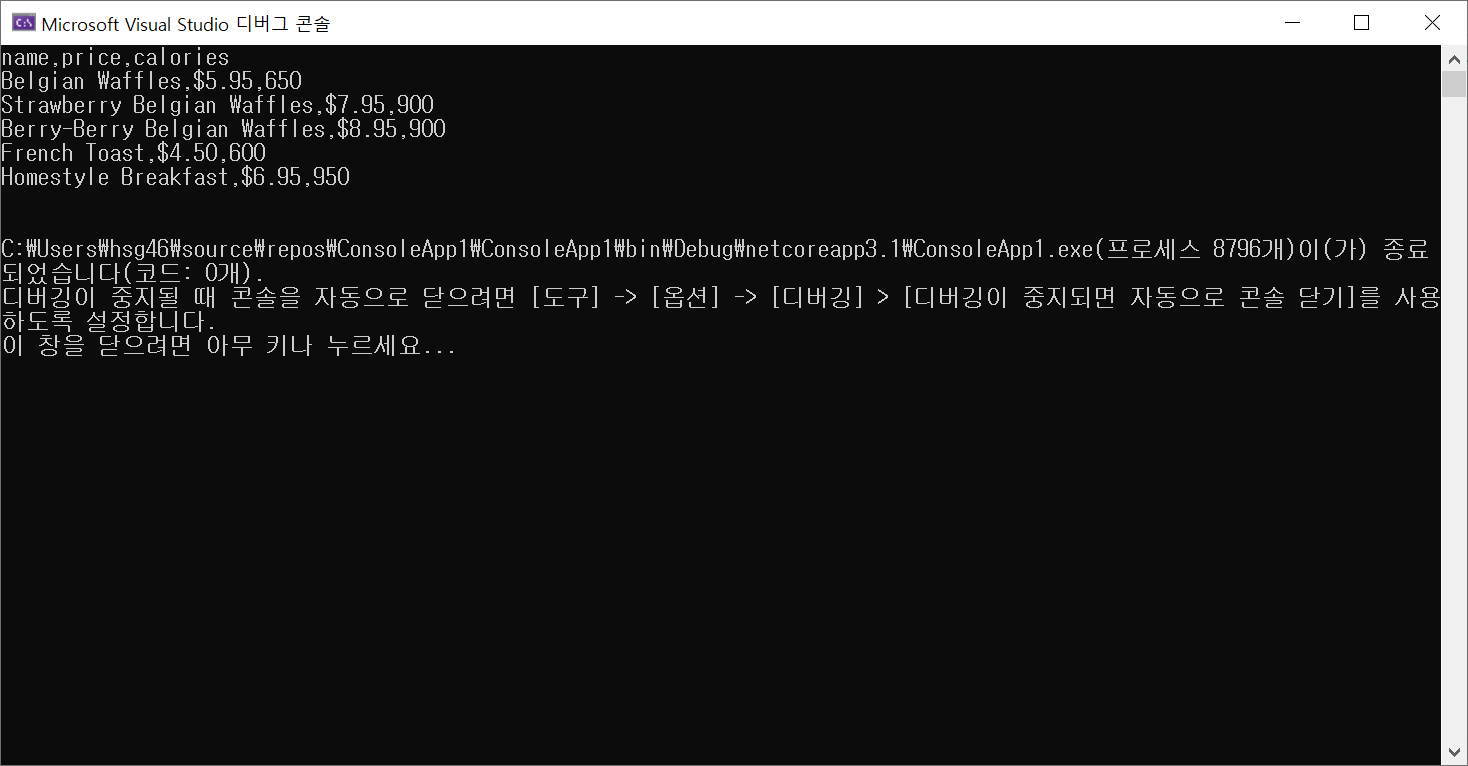
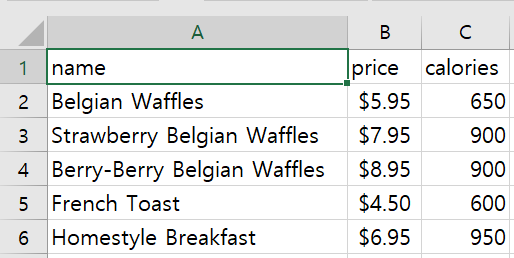
사실 xml 파일 관련한 업무를 하는데.. 자동화 할 방법을 생각하다가 XmlDocument를 활용하여 업무를 수행했다.
여러 폴더 안에 있는 xml 처리였는데 파일 관련 클래스들을 적절히 활용해서 반복문 돌리니까 수월하게 일을 마칠 수 있었다.
- System.IO.FileInfo
- System.IO.File
- System.IO.DirectoryInfo
- System.IO.Directory
'IT Study > C#' 카테고리의 다른 글
| [C#][.Net WinForm] DateTimePicker 디버그 중 프로그램 응답 없음 (0) | 2021.06.02 |
|---|---|
| [C#] Null이 아니라 EventArgs.Empty를 사용하는 이유? (0) | 2021.05.27 |
| [C#] MDI (Multiple Document Interface) (0) | 2021.03.13 |
| [C#] 리플렉션(Reflection), 애트리뷰트(Attribute) (0) | 2021.03.04 |
| [C#] 확장 메서드, 람다 (0) | 2021.01.25 |



댓글